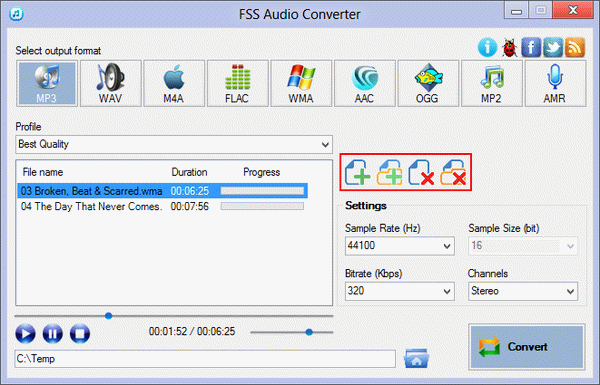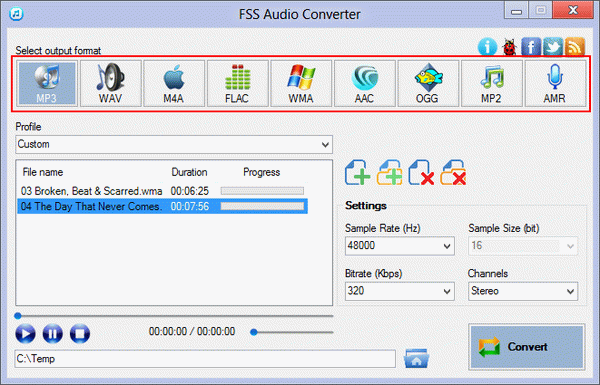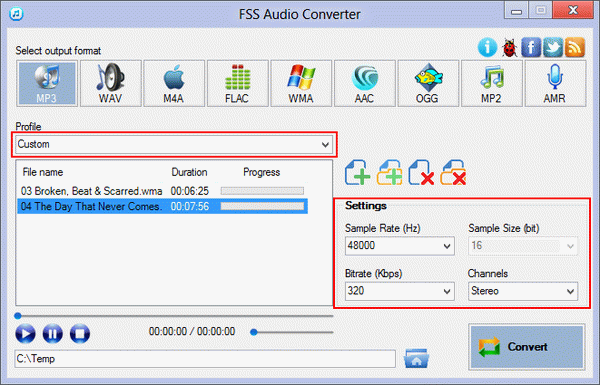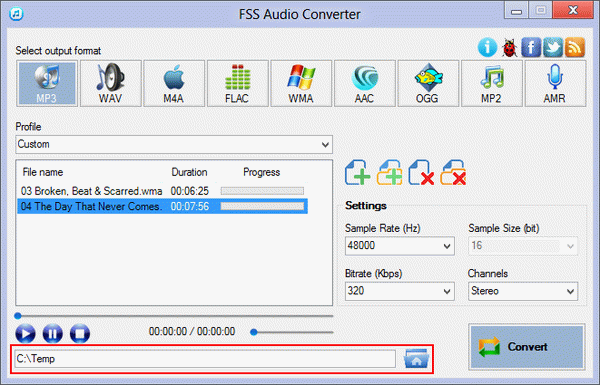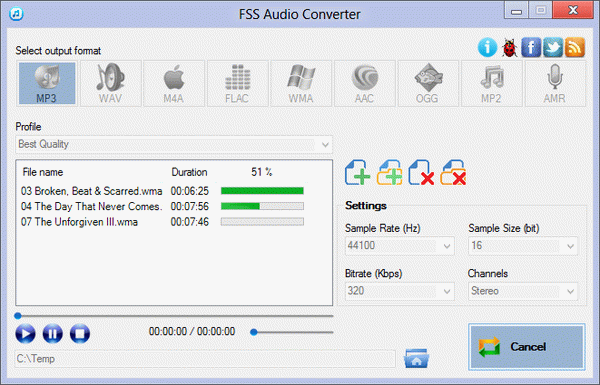How to use FSS Audio Converter
Step 1. Download FSS Audio Converter
After the download is finished, run the FSSAudioConverterSetup.exe file and follow the installation wizard instructions.
This is a clearly free program. There is no spyware or adware. It's absolutely safe to install and to run!
Step 2. Run FSS Audio Converter and select audio or video files
Follow Start > All Programs > FreeSmartSoft > FSS Audio Converter or click the FSS Audio Converter icon on the desktop. The interface is very simple and self explaining.
To select a audio you would like to convert hit the Add file button.
Step 3. Set output audio format
After you have selected the audio input file, click one of the following Format buttons on the main window.
Step 4. Configure output format parameters
FSS Audio Converter includes ready profiles to convert audio. Select one of the default conversion profiles in the drop-down list of the Profile field.
If none of the default profiles meets your needs, you can adjust output format settings. To set a custom value, select it in the drop-down list of the corresponding parameter field.