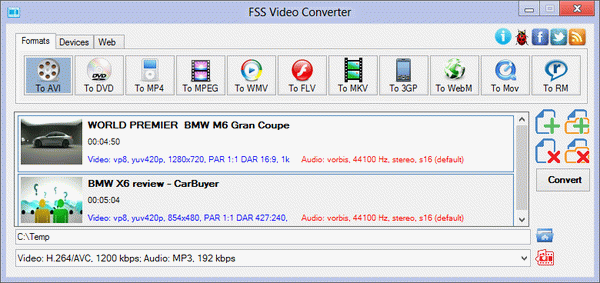FSS Video Converter details
FSS Video Converter is a useful software application that allows users to convert videos to various output formats for PC, numerous portable devices and for the web.
Not only does the app handle the following output video formats: AVI, DVD, MP4, MPEG, WMV, FLV, MKV, 3GP, WEBM, MOV, RM, M4V, but it can also ready files for mobile operating systems such as Android, iOS and Palm OS and devices from Sony (PSP, PS3) or Amazon (Kindle).
The user interface is clean and intuitive and you should be able to master this program in no time.
You can convert your favorite videos to a multitude of formats by simply adding files or folders to the main window. You can also delete files from the list and choose an output folder where you want your new videos to be saved.
As for the conversion options more seasoned users can fiddle with, these include the possibility to select video and audio codecs, frame size, bitrate, aspect, frame rate, size and channels. The result of all the adjustments can be previewed with the built-in media player, which allows you to play, pause or stop the current selection, and to adjust volume.
A special menu in the application window offers access to the conversion presets for supported portable devices and it also allows you to select conversion options. The app works very fast and no errors showed up during our tests.
Furthermore, FSS Video Converter enables you to prepare your favorite videos for uploading them to YouTube, Vimeo, Facebook, and DailyMotion.
To sum up, thanks to its overall simplicity and useful features, FSS Video Converter is a handy tool that can convert videos to many output formats quickly and efficiently.
Supported output video formats:
AVI, DVD, MP4, MPEG, WMV, FLV, MKV, 3GP, WEBM, MOV, RM, M4VSupported devices:
- Apple(iPod, iPhone, iPad)
- Amazon Kindle
- Android phones and tablets
- BlackBerry
- Sony(PSP, PS3)
- Microsoft XBox360
- Nintendo Wii
- Archos players
- Creative ZEN Vision players
- Microsoft Zune players
- SanDisk Sansa View players
- Iriver palyers
- Palm
Supported websites:
YouTube, Vimeo, Facebook, DailyMotion, TwitVid, Flickr, Dropbox