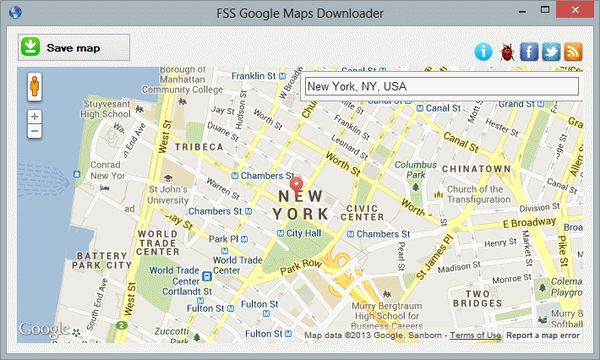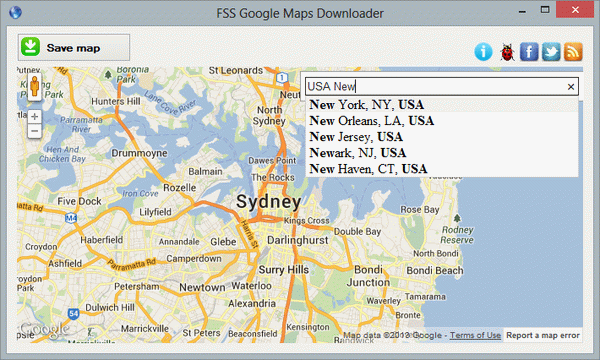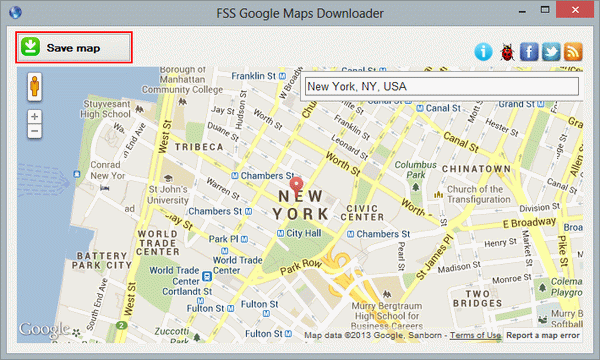How to use FSS Google Maps Downloader
Step 1. Download FSS Google Maps Downloader
This is a clearly free program. There is no spyware or adware. It's absolutely safe to install and to run!
Step 2. Launch FSS Google Maps Downloader
Follow Start > All Programs > FreeSmartSoft > FSS Google Maps Downloader or click the FSS Google Maps Downloader icon on the desktop. The interface is very simple and self explaining.
It runs low on system resources consumption and is supported on all Windows versions.