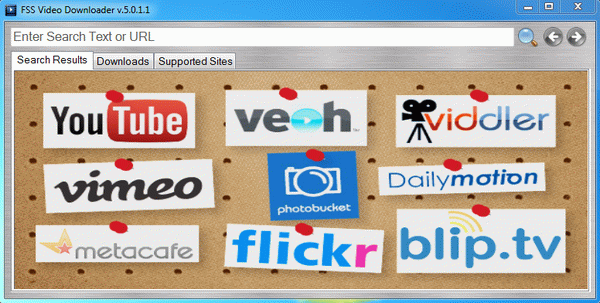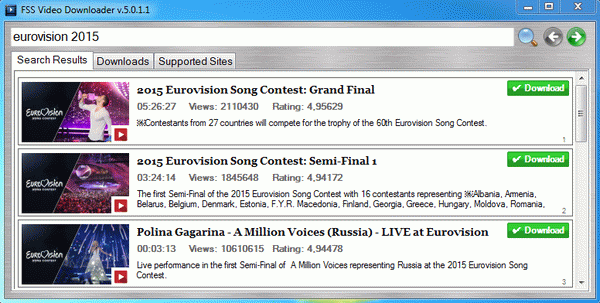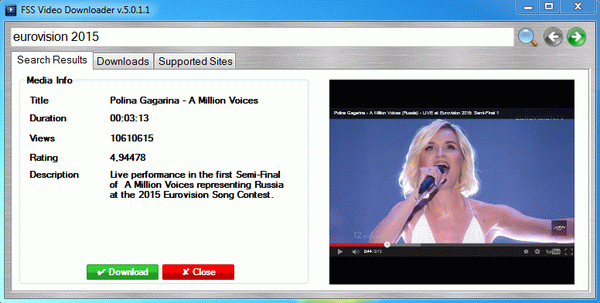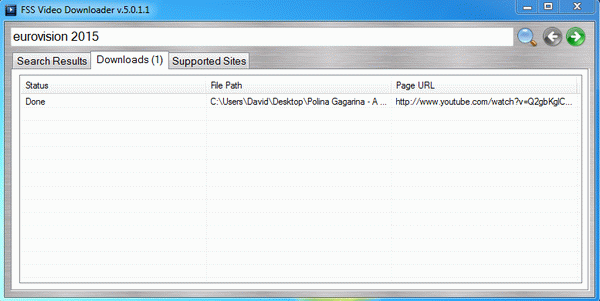How to use FSS Video Downloader
Step 1. Download FSS Video Downloader
This is a clearly free program. There is no spyware or adware. It's absolutely safe to install and to run!
Step 2. Launch FSS Video Downloader
Follow Start > All Programs > FreeSmartSoft > FSS Video Downloader or click the FSS Video Downloader icon on the desktop. The interface is very simple and self explaining.
Step 3. Add Video Links or Text
Use your Internet browser to select and copy Video link you want to download.
Wait a few seconds while the program is detecting video.
Step 4. View videos in the build-in player
Step 5. Select Output Format
In the list of Formats select one of the available format. You can specify the output video file format as WEBM, FLV, MP4, 3GP and other.